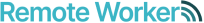Content management systems for non-tech remote workers!
As a remote worker, working with a content management system, or CMS, is likely going to be in your job description at some point.
If you are a non-technical member of your team, you may be confused as to why understanding a CMS is important to your job. Although it is possible to work remotely without needing to know the ins and outs of a CMS, having knowledge of how to use a content management system can be beneficial.
No skill is a wasted skill - especially as a remote worker. Many jobs, even those without tech requirements, like knowing that a member of staff is capable of handling these systems, just in case. Is it possible that your knowledge of CMS may never be needed while at work? Absolutely! However, many employers will see your experience as an asset, even if it is never utilised, and look more favourably on you than inexperienced candidates.
What is a content management system (CMS)?
A content management system is essentially a platform or software that allows users to manage digital website content. Using a CMS, you can upload, edit, manage, and delete content for a website in one, easy to access location. Each content management system is slightly different, but they all offer the same basic level of website management offerings.
Depending on your field of work, the idea of having to understand a content management system may be foreign to you. Remote workers often have to have a wider skill set than those in traditional jobs and knowing how to operate a CMS is one of these sometimes necessary skill sets.
What’s the difference between a CMS and a website builder?
If you are completely clueless about technical terms and techniques, a CMS is a great way to learn the basics of website management. Many people use the “CMS” and “website builder” interchangeably, but the two systems are, in fact, very different. As mentioned above, the CMS is the medium through which content is managed, as per its name. A website builder gives the user the tools to build the front-end of the website, such as the design, theme, and layout. Although some website builders have CMS capabilities, not all of them do. And, in some cases, a content management system may allow you to alter the look of your content’s theme, but not to the extent of a website builder.
Essentially, the two systems are similar and can be found in one platform, but they are not the same. If you need a website builder, having a CMS will not give you the functionality that you require.
So, why is having experience with a content management system beneficial to remote workers?
Learning a CMS is easier than learning web programming
Web programming is known to be a difficult subject for many to learn. Websites can be tricky to navigate from the “back end” or the part of the platform that web programmers input code into. Instead of having to learn coding or web programming to manage a website, you can invest some time into learning how to navigate a content management system. Most CMS are user friendly, as they are designed to have less of a learning curve than more traditional web programming systems.
Advanced tools for SEO and general plugins
Almost every CMS comes with a built-in SEO plugin that allows you to test how well your content’s text ranks. Search engine optimisation, for which SEO is the abbreviation, is the method used to ensure that the text on a website is written in a way that allows the site to rank well on Google and other search engine results pages. If your company depends on SEO to help get content to its customers or clients, then a CMS with an SEO plugin can help make this job easier.
Other useful plugins can include ready-made contact forms, maps, quotation sections, and even plugins that check comments to prevent spam.
Easier management and collaboration with team members
Instead of requiring that a web programmer upload and edit every item of text that needs to be on the website, a CMS allows non-technical team members to work with each other to optimise the website. On a team where only the technical personnel understand content management, it can be tricky to keep workflow efficiency in the event that a technical staff member is unavailable. If a webpage goes down or an edit needs to be made, non-technical team members can use the CMS to make these site adjustments, quickly and without much hassle. This ability to work together makes for a more cohesive team and easier, less stressful collaboration.
Saves a company time and money
Web programmers and web developers are expertly trained professionals that often are costly to hire. If your company does not have a dedicated technical department with on-staff website experts, then constantly having to hire out for web-related issues will cost the company a hefty amount of money. If you are trained in the use of a CMS, even without other technical knowledge, you become a greater asset to your company. Instead of having to hire out for quick fixes, your company can request that you utilise your knowledge. Since you have a special skill set, you can use your experience to leverage salary increases or yearly bonuses, which increases your earning potential as a remote worker.
What are some of the most popular content management systems?
Not every company will use the same CMS due to the fact that, although similar, each platform is best suited to different types of companies. According to the needs of a company, the CMS will have to have functions and/or plugins to allow the company website to run as efficiently and effectively as possible.
You’ve likely heard of platforms such as WordPress and Wix, which are two of the most well-known systems that companies use. These two platforms, which we’ll discuss later in this article, are just an example of the plethora of content management systems that are available.
There are courses that you can take to learn how to use a content management system, but you’ll need to know which system interests you before you make that commitment. Since there are dozens of platforms to choose from, getting more information on each platform will help you make a more informed decision.
-
Joomla
Joomla is flexible to use and offers 70 different translation packages, perfect for companies or remote workers that operate in multiple languages. This software has SEO tools that are built directly into its programming so you don’t need to learn how to work any tricky plugins or add ons. Joomla is 100% free (and promises to be free forever), so, as you learn, you don’t have to make a costly investment.
This tool has over 8,000 available extensions, with over 600 options for photos and 470+ options for social web (like comments and social media integrations). Joomla comes with easy to use publishing tools that make scheduled publishing a breeze and article management for adding and organising content. Since the creators of Joomla know that learning a system can be tricky, they’ve even created a range of free training videos that you can watch (in your own time) to learn from the experts. There are 40 videos in total, so depending on how quickly can get through the material, you should be finished with the tutorials in just a few hours.
-
Drupal
Drupal is an open-source CMS, which means that it requires a bit more technical knowledge than some other systems. Open source content management systems have an editable code that anyone can modify or enhance. If you have a bit of foundational technical knowledge, you can use it to tweak Drupal’s source code and make changes as needed by yourself or your company.
Although Drupal does not offer its own extensive training programme, you can view a few instructional videos on the platform website. These videos are not in-depth, so if you need more information, you’ll need to seek out an actual training course. Thankfully, Drupal has a list of these courses on its website, so you can choose the programme that is right for you. You can search for courses by country, although most courses can be done virtually. You can also purchase a Drupal training book to use in connection with your course or as an aid if you decide to teach yourself the relevant material.
-
Magento
Magento, also called Adobe Commerce, is an ideal CMS for larger remote work companies. If you are at a company with over 50 employees, then it’s likely that Magento is either the company’s current CMS or a CMS consideration. This is one of the more complex CMSs and requires a good deal of tech knowledge to move forward. You don’t need to be a tech expert, but you’ll want to have a fair grasp of software programming to help you better understand the material.
You can sign up for a Magento training course through a variety of training locations, with most programmes being done online through video tutorials. Since Magento is intended to use with large teams, downloading the software yourself is unlikely. Whatever training course you choose will take you through the interface step-to-step so, even without working on the actual platform, you’ll be able to learn how to manipulate and navigate the programme.
-
Shopify
Shopify is one of the easiest content management systems to grasp since it was created with non-tech users in mind. If your company is in sales then there is a good chance that its site is managed through Shopify. This tool makes it easy for users to manage content and design the theme and layout of the site all in one place. Even someone with a minimal technical background can operate Shopify with very little issue.
The good thing about this platform is that you can sign up for a free trial to use while you practice. Shopify also has quite a few instructional videos that are in-depth, but easy to understand. You likely won’t have to take a course to learn this tool, but, if needed, there are plenty of Shopify courses offered online. In fact, Shopify offers a service called Shopify Compass that you can utilise to help you further learn the platform with the help of trained experts.
-
WordPress
WordPress is likely the CMS that you’ve heard the most about. But, there are two versions of WordPress that you can choose from that are often used interchangeably. You can tell the two versions apart by the top-level(TLD), found at the end of the URL. One ending is .com while the other is .org. WordPress.com and WordPress.org are not the same, although they are commonly confused. The major difference between the two offerings is that one hosts your site for you (WordPress.com) while with the other, your site domain is hosted separately (WordPress.org).
If you are to learn WordPress, you’ll likely want to learn the .org version, as this is the version that an established company is likely to use. The .com version is usually used by bloggers or those that aren’t interested in finding separate hosting services for their website. You can sign up for a WordPress training course in a number of places or head over to WordPress Learn and take a workshop instead.
-
Webflow
Webflow is a web building platform that offers a targeted CMS programme. With this system, you can create content structures, add your digital media, and then customise it to your ideal theme and layout. Webflow’s website states that its CMS is for editors, designers, developers, and content strategists. Since the platform is designed to be usable by such a wide range of professionals, you can be sure that the user interface is not overly complex to navigate.
If you aren’t tech-savvy enough to edit code to make changes to the system, Webflow allows you to use Google Sheets to import content. You can also publish content that you pull from forms, automate your social media, and send emails with CMS data - all without needing any coding knowledge! If you need help with Webflow, you can head to Webflow University and sign up for various courses that cover different aspects of the entire system.
-
Wix
Wix is a content management system that also serves as a website builder. You may have already heard of Wix, since, like Shopify and WordPress, it is one of the more well-known CMS tools on the market. With Wix, you can build a free or hosted website from scratch with little tech experience and have the ability to choose from a variety of wonderfully designed templates.
Since Wix is relatively easy to manage, you probably won’t need to find a course to understand the platform. However, in the event that you do want more help learning the platform, you can head over to Udemy to check out their various Wix courses. If you’d like to start slow with your journey into content management system experience, then Wix is a great place to start. You can try the platform for free, so exploring won’t cost you anything. If you’d like to take a course, you can expect to spend just a few hours (less than 13) learning the complete details of the platform.
-
CMS Hub
CMS Hub is a platform hosted under HubSpot, a popular sales, marketing, and service software and platform. HubSpot has software that covers multiple areas and now also has an operations hub to help management systems run more efficiently. Due to HubSpot being one of the more diverse companies, its CMS Hub capabilities are extensive and incredibly useful. Although learning this system may take some time, HubSpot offers quite a few CMS-focused courses to make your learning more hassle-free.
Visit HubSpot Academy to find CMS Hub courses on building modules, creating pages, and even a quick start guide to themes.
Get started on your content management system journey
Although you may never need the CMS knowledge you learn, having the experience in your back pocket is a great way to impress future or current employers. As a remote worker, it’s essential that you do your best to keep your portfolio as diverse as possible. You don’t want to spend unnecessary time investing in an area that won’t aid your career, however, there are many industries that remote workers should (and do) dabble in regardless of their field.
Some of these include project management, content writing, design and development, and customer relationship management. This is especially true if you are on the hunt for a job ad would like to add some new skills to your resume to add some interest to your background experience.
To find jobs in your field, use Remote Worker UK to search for remote employment that you are eligible for.