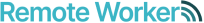Remote work etiquette as a Remote Employee, dos and dont's!
Working in an office had its own set of rules before the pandemic, such as dressing appropriately, being on time for meetings, respecting your coworkers, and so on. This set of rules that governs the social behaviour of people in a workplace is known as work etiquette.
Remote work etiquette, on the other hand, is a set of rules that dictate a remote worker's professionalism, and they are critical to the progress of yourself and your team. The rules of remote work etiquette are not far off in similarity from traditional work etiquette. They remain similar in the sense that both contain general guidelines for creating a professional, healthy work environment; improved communication; and increased productivity.
Importance of Remote Work Etiquette
Good remote work etiquette is essential for a remote work team's efficiency because it aids in the development and maintenance of strong professional relationships, which can help the team's productivity skyrocket. You must let go of some habits that feel natural to you and replace them with new behaviours that are acceptable to everyone.
Different remote teams or workers have different cultures and expectations, so what works for some might not work for others. For example, showing up for a videoconference in casual clothing may get you in trouble with your boss, while in other workplaces casual clothing is encouraged. However, some general guidelines apply to all remote workers. Delivering a project after a deadline will almost certainly reduce the productivity of a time-conscious team, and this can be bad for everyone.
The Dos and Dont's of Remote Work Etiquette
Even though working remotely is a unique experience, you may find yourself in situations that are similar to those encountered in a traditional office, as it still involves your employees, coworkers, or clients. Here are some do’s and dont's of remote work etiquette to help you transition smoothly.
1. DO Choose an Appropriate Mode of Communication
The ease of in-person communication may be lost when communicating via laptop or phone, that’s why the best you can do is make your remote communication as thoughtful and precise as possible. For example, if you need to send an urgent message, a phone call may be the best option rather than sending endless back-and-forth emails. A well-timed phone call can help you save a significant amount of time. If you need to send detailed information that is less urgent, a scheduled email would be ideal. Emails allow you to convey detailed information while also allowing the recipient to read and respond to the information at their own convenience.
Make sure that your emails look professional and are easy to read. Use headers and bullet points, if necessary, and keep paragraphs as concise as possible. Depending on the context, messaging tools and scheduled video meetings are also good options to consider.
Choosing the most appropriate mode of communication can be difficult for some people because of the many options available. If you're having trouble deciding on your own which form of communication is best, it's always a good idea to ask the person you're communicating with what communication method they are most comfortable with.
2. DO Establish Communication Boundaries
Another rule of remote work etiquette is that remote workers should know when to contact their coworkers and when not to. When working in a traditional office, you have easy access to your coworkers during work hours. If you had a question or needed help with something, you could always drop them a quick message or better still, speak with them in person. However, when working remotely, the reverse is usually the case, especially when schedules are vastly different. Nobody wants to be interrupted by work messages or calls during their personal time or when handling activities outside of work. For this reason, you must establish boundaries and know when to communicate.
If you want to schedule a remote meeting with your team, choose a time when everyone can attend during their work hours, to avoid having some teammates call in late at night or early in the morning. There are several time management tools and software programmes that can assist you with this.
3. DO Dress the Part
As a professional, dressing the part is critical in many situations, such as important video calls with clients or coworkers. Your appearance onscreen is equally as important as it is in person. Some remote workers tend to appropriately dress only the upper part of their bodies that will be seen during video calls. You should try to avoid doing this since you may have to stand or move during the call, exposing your bottom half. Dressing up can also create an air of seriousness and help you be more productive.
4. DO Stay Alert and Pay Attention
Do your best to display remote work etiquette by being alert and paying attention during video calls. Keep your workspace in order and free of things that could cause any disruption. Looking distracted by darting your eyes around, making unnecessary movements, or sifting through documents when in a video meeting may look unprofessional or rude to anyone watching. Also, pay attention to your body language, facial expressions, and mannerisms.
5. DO Maintain Proper Eye Contact
To maintain proper eye contact, place your camera at an angle that aligns with your head and eyes. Looking at yourself on your computer screen appears as if you’re not looking at the person or people on the other end. Instead, look directly at your camera lens and occasionally glance at your screen to avoid making too much eye contact. In addition, be mindful of your background. This may seem like a no-brainer, but many virtual workers often overlook it. Make sure your background is free of clutter, and keep it as simple as possible. Adjust your webcam correctly so your face is exposed to enough light.
6. DO Build Valuable Relationships
If you’re just starting out on a new job, getting to know your coworkers can be challenging, especially when working remotely. To make things easier, introduce yourself properly to new team members, whether through private messaging tools or emails. You can also offer assistance in areas where they’re not yet familiar. This simple gesture can make them feel comfortable and settle down faster.
Apart from work, virtual meetings can also be used to get to know one another better and catch up on your personal lives. A great way to build valuable relationships is by conversing or communicating in a less formal setting. The more you know about your teammates, the more comfortable you'll feel working with them, and vice versa. Sharing pictures is another great way of building personal relationships. It could be photos of your hobbies and interests, vacation photos with your family, or maybe photos of your pets.
7. DO Set Clear Expectations
If you're in charge, always set clear expectations for your team. You must ensure that everyone understands exactly what you expect of them. Provide all necessary resources to complete a task, and include links and files for assistance. Don't just hand out projects or assignments and expect your teammates to find the resources they need themselves.
Make sure that your deadlines are reasonable for everyone on your team as well. It's possible that the task you're assigning will take longer than you anticipated. Unnecessarily tight deadlines might put your team under a lot of pressure, and this may reduce the quality of your projects.
8. DO Create a Working Schedule
The joy of working remotely is the freedom it provides: getting up whenever you want, not worrying about getting stuck in traffic, working in casual clothing, setting the temperature to your preference, and so on. Working from home has a lot of benefits, but it also has its drawbacks. Without the discipline and periodic breaks that come with working in an office, remote workers can easily get lost in work and lose track of time.
To stay organised and keep your work hours separate from your free time, you'll need a schedule. Take advantage of the flexibility of working from home by experimenting with different routines to see what works best for you. A schedule can also help lift your work spirit if you get into the habit of sticking to it. Try to create the best possible schedule for yourself while maintaining discipline and productivity.
9. DO Optimise Your Home Office Setup
Working from home usually requires basic office equipment such as a laptop, desk, and chair. However, since you'll be working from home regularly, you'll want to make sure your setup is optimised for maximum comfort and productivity.
You can start by determining what made your office comfortable (if you've worked in one) or what could have made it more comfortable. If you've never worked in an office before, start by investing in the following items and work your way up from there: an extra monitor for multitasking, a wireless ergonomic keyboard and mouse to prevent damage to your wrists, an HD webcam, or a good microphone for increased audio quality.
1. DON’T Forget About Time Zones
For remote workers, the chances of working in the same time zone as your coworkers or boss can be pretty low. As a result of this, be sure to discuss your working hours with your remote team. In the same way, invite your coworkers to discuss their working hours and time zone with you. This will help you understand when to schedule meetings, set project delivery dates, and the best time to send emails, questions, or assignments. As easy as this guideline is, a lot of remote workers still forget it. But because the difference in time zones can affect a lot of things, from project deadlines to meeting schedules, it is something you should always be mindful of.
2. DON’T Make Last-Minute Changes
In addition, last-minute changes to plans might have an impact on the project or workflow of your team. Unless you work independently, you shouldn’t make significant decisions without contacting others first (no matter how brilliant you think your ideas are). Document your job ideas or plans so that you can easily share them with your team when necessary. This prevents misunderstandings and ensures that everyone is on the same page.
3. DON’T Micromanage Your Remote Team
When working with professionals on a remote team, keep in mind that everyone has their own workflow. You may be tempted to send frequent messages to your teammates or staff about their progress on specific assignments. However, this can be inconvenient and send the message that you don't trust them to execute their jobs.
Concentrate on the overall picture of your business rather than the minor details that you already have a team in place to manage. Discuss the end outcome of assignments or projects, and check in with them as the deadline approaches to see how far they've progressed on the project. When working remotely, the end result is sometimes more important than the rate at which a project is completed. Also, learn how to give constructive feedback by courteously explaining a problem so as not to hurt anyone's feelings.
4. DON’T Waste Other’s Time
Schedules can be disrupted while others wait for you, so always be on time for virtual meetings. Remember that you no longer have to deal with long traffic hours. Therefore, avoid being late on a regular basis. If you have a valid reason for being late, however, tell your teammates about it and apologise. Furthermore, try to have everything in order before a meeting so that you don't have to waste time looking for important documents or files. Plus, remember to always test your setup or learn how to use a new tool or software before the start of a meeting.
5. DON’T Forget to Mute Your Microphone
Disruptions are common among remote workers during virtual meetings and other participants can usually hear everything that is going on around them. Always remember to mute your mic when you're not speaking to avoid unwanted distractions during conversations. Nobody likes to hear the sound of your dog barking or children playing in the background.
6. DON’T Interrupt Other Speakers
Avoid interrupting other speakers by making sure only one person speaks at a time. You wouldn't want to be interrupted if you were making an important point during a meeting, so don't do it to others. Also, before speaking during virtual meetings with unknown team members or clients, introduce yourself first so that everyone knows who is talking.
7. DON’T Work From Anywhere
Having a dedicated workplace is as important as anything else when working remotely. Working from a coffee shop or a coworking space where you can network with other professionals are also viable options. But never work from your sofa or bed, no matter how tempting it may be. This is because working from a sofa or bed can have negative impacts on your body and reduce your ability to concentrate.
You may also decide to change your workspace to a different location just for a change of scenery. Try adding photos of fun moments with family and friends, or your favourite houseplants, to make your work environment more relaxing.
8. DON’T Tolerate Distractions
Distractions can make you appear unprofessional, so keep them to a minimum. If you do live alone, this may be an easy task for you. If you don't, however, make sure your housemates know when you can't be interrupted.
Adults may be more aware of the significance of work boundaries, children on the other hand may not. To solve this problem, keep them occupied with "kids activities" but also under supervision at all times. If they are a little older, they may be a little more independent throughout the day, but still should not be left unattended.
9. DON’T Forget to Create Some Time for Yourself
While it is important to stick to your work schedule, you must also ensure that it includes time away from work. Remember to look after your body and mind.
As a remote worker, it’s also important for you to stay active and healthy. In fact, regular exercise will make you feel more energised exercising regularly will make you more energetic and, most importantly, have an effect on your physical health. This can help you boost your productivity even further.
If you can't make it to the gym, choose a fun activity that will get you out of the home and help you stay in shape. It could be going for a run in the park when it’s not so hot out outside, or taking a walk to the coffee shop for a cup of coffee. It's easy to overlook the need of taking breaks when working from home, but they’re absolutely necessary. Once you get used to it, or find something that you really look forward to after after long hours of work, you’ll feel a lot better.
The bottom line is to create a balance between your working hours and chill time in order to stay healthy and keep your mind sane.
Find remote working opportunities today by visiting Remote Worker