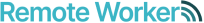With remote work becoming popular in recent months, webcams and mics have become a necessity. If you're a remote worker or an employer, then you're well aware of the importance of good team communication. When it comes to working remotely, good communication is essential, whether it's with clients, employees, or your employer. If you're going to communicate with your team, you need to invest in the right setup for your conversations to be as efficient and flawless as possible.
Whether you're looking for a no-frills or top-notch option, this article will shed some light on some of the best webcams and microphones for remote working currently on the market.
What You Need to Know Before Buying a Webcam
Although most modern laptops (and many desktop PCs) come with a built-in webcam, these are usually low-quality cameras that provide a poor video experience. If you're working from home and want to make a good impression with your clients or team, a high-quality webcam with a wide-anglebetter image and sound quality is definitely a worthwhile investment.
However, choosing the webcam to buy can be challenging for most people because they all have different specs and features. As a result of this, we'll go over some of the most important things to keep in mind when shopping for a webcam, before checking out some of the ones worth buying.
Webcam Resolution
A high-resolution webcam is required for remote working because the lower the resolution, the grainier your images and videos will appear. Most modern webcams can capture 720p high-definition video. However, a webcam with a resolution of 1080p provides better recording quality. The 1080p resolution also means that your video conferences and calls will be much sharper and cleaner. So be sure to choose one with a resolution of at least 720p.
Webcam Microphones
Another standard feature in a webcam is a good microphone; most mid-range and high-end webcams have omnidirectional mics, which capture sound from all directions around the camera and make your voice sound more natural. Consider getting an external mic if you want something more versatile or with more features. These can provide better audio quality than your laptop's mics, and they are especially important on some laptops where the sound of typing on a keyboard drives those on the other end insane. Check to see if any webcam you're interested in has built-in stereo microphones before buying.
Field of View (FOV)
The field of view (FOV) of a webcam is the width of the area it can capture, and a webcam with a wide-angle lens typically has a larger field of view. This is ideal for displaying a whiteboard or a group of people at a conference table during video calls or meetings. Most webcams have a 78 degrees FOV, which is adequate in most situations. However, if you have multiple people in the frame while video calling, or if you're a gamer with a large setup, a webcam with a wider FOV, such as 90 degrees or more, might be worth looking for. However, keep in mind that the wider the view, the greater the risk of image distortion and the smaller you'll appear to anyone watching.
Frame Rate
A high frame rate in a webcam is also important because it determines how smooth your video appears. To stream a video, a minimum of 15 frames per second (fps) is required, but you should aim for at least 30 frames per second when choosing a webcam. Also, a 60fps webcam will provide a much better video experience than a 30fps webcam, so check for the fps in the webcam specs before purchasing.
Best Webcams for Remote Work
Here are some of the best webcam options for your home office:
Logitech C920 HD Pro Webcam
The Logitech C920 comes with everything you'll need to make a good impression during video calls. This webcam captures full HD video that is remarkably crisp and detailed (1080p at 30fps). The wide angle glass lens on the C920 has a 78-degree field of view, allowing it to frame multiple people in a single video frame during video calls. It also has dual microphones, one on each side of the camera, for excellent audio quality, so your voice comes through in conference calls sounding natural and clear.
If you need to move around during video calls, the webcam's autofocus feature also has you covered, as it adjusts smoothly and precisely for consistent clarity. This webcam is unarguably one of the best for remote work and investing in one will leave you with no regrets. Other notable include its auto HD light correction and colour detection, as well as its ability to produce sharp, crystal clear images.
Razer Kiyo Pro
The Razer Kiyo Pro is the latest addition to Razer's webcam family and it stands out of the competition for the best streaming webcam. This webcam might be a bit pricey, but it's well worth the money. The Razer Kiyo Pro is a full HD USB webcam with a high-performance adaptive light sensor that lets you enjoy crisp, clear video in any setup and lighting condition.
During live streams, you can choose from three different fields of view for different scenes, and select either a smooth 1080p 60fps option for gameplay or a high-res 'HDR' mode for better video quality during video conferencing. This FHD USB webcam can detect how bright or dark its surroundings are and adjust its settings accordingly to ensure picture-perfect clarity every time. It also comes with a lens cover that protects the lens and ensures privacy when not in use.
Logitech StreamCam
The Logitech StreamCam has you covered whether you're video conferencing, video chatting with family and friends, or live streaming your games. This webcam lets you stream and record vibrant, true-to-life videos with smooth motion and crisp details in full HD (1080p) at 60 frames per second.
The Logitech streamCam has a flippable design for taking photos and videos in 9:16 format, AI-enabled facial tracking to deliver accurate focus and exposure no matter where you're positioned, and finely tuned auto-exposure to ensure you look your best in a wide range of lighting conditions. It features dual front-facing microphones, USB-C connectivity for faster and more efficient video transfer speeds, and a variety of mounting options.
Razer Kiyo
The Razer Kiyo was designed for video game streamers, but it's still one of the best webcams out there for remote work. When videoconferencing, proper lighting can go a long way in making you look better, which is why this webcam, equipped with ring lighting will leave you with no worries about setting up multiple lights just to get adequate on-camera illumination.
This webcam can record video in 720p at 60 frames per second and full HD 1080p at 30 frames per second, ensuring that you look your best during video calls and streaming. It captures detailed images with impressive colour accuracy in natural light and also provides auto low-light correction on your video in a dim room.
The Razer Kiyo also features autofocus and auto white balance to keep you in focus during video calls, but PC users can use Razer's Synapse 3 software to adjust brightness, contrast, saturation, and white balance manually.
Logitech Brio UHD Pro Webcam
The Logitech Brio webcam is an excellent choice if you need a webcam with ultra HD resolution. Because of its high-quality video capture and 4K feature, the Logitech Brio is one of the best webcams for video conferencing and streaming. This webcam is a cutting-edge piece of technology that allows for ultra HD 4K video recording, streaming, and videoconferencing. It has several impressive features, including a 5x HD zoom, dual microphones (with noise-cancelling technology), and the ability to choose from three different fields of view presets to frame your video perfectly.
For outstanding clarity, smoothness, and detail, the Brio offers UHD 2160p video at 30 frames per second, FHD 1080p at 30 or 60 frames per second, and HD 720p at 30, 60, or 90 frames per second. It also has RightLight 3 and HDR technologies, which help you look professional in low-light situations by automatically adjusting image quality. This webcam also includes fast and secure facial recognition for Windows Hello (powered by both optical and infrared sensors), as well as an easy-to-use stand for flexible positioning.
Logitech C930e Webcam
The Logitech C930e is an advanced HD webcam that delivers clear 1080p video at 30 frames per second, and also comes with a wide 90-degree field of view, 4x HD zoom, and HD autofocus. This wide field of view combined with the 4x digital zoom makes it ideal for framing yourself and your workspace, as well as displaying physical objects with ease.
Videos on this webcam are enhanced by RightLight 2 technology and a high-precision lens to deliver, high-resolution video quality in any lighting condition – especially in low-light and backlit environments. The C930e also features dual integrated omnidirectional mics that capture audio clearly from up to one metre away. And built-in noise cancellation improves clarity, ensuring that conversations sound natural and clear at all times.
Best Microphones for Remote Work
In the last few months, remote working has become more popular, and for that reason, there has been an increase in videoconferencing. If you’re working from home, you probably need a decent setup for communicating with your team, which involves getting a microphone for getting your message across. Even though some of the cameras above come with built-in mics, investing in a high-quality mic designed specifically for producing high-quality audio will help you step it up to the professional level. Here are some of the best microphone setup suitable for remote work:
Blue Yeti USB Microphone
The Blue Yeti microphone is an excellent choice if you want to improve the audio quality in your home office. This microphone features a stylish design and four different pattern modes (cardioid, omnidirectional, bidirectional, and stereo) for optimal sound quality in a variety of situations, including professional podcasting, music recording, gaming, and videoconferencing.
The cardioid mode, for example, is best for recording music, streaming games, podcasting, or simply tuning in for a video call because it captures the audio produced directly in front of the microphone, whereas the omnidirectional mode is best for conference calls or a multi-person podcast because it picks up sound evenly from all around the microphone. It also has bidirectional and stereo recording modes, which allow you to record from both the front and back of the microphone, as well as capture a wide realistic sound image. The microphone connects to your computer via USB and includes volume and mute controls that are easy to use.
Blue Snowball Microphone
The Snowball, which is also made by Blue, is less expensive and much more portable than the Yeti. This microphone captures studio-quality audio for any project and includes Blue condenser capsules for crystal clear audio during video calls and conferences. And with a simple USB plug-and-play operation, you can get amazing audio instantly. The Blue Snowball has three pickup settings (cardioid, omni, and cardioid with -10DB pad), allowing you to capture any recording session in stunning quality. Because of its portability, it can be positioned close to your desk and angled up towards your head so that it does not obscure your video.
If you have a relatively quiet home office, this mic is ideal because it will pick up loud background noises otherwise. However, the audio quality it offers for the price is unbeatable. Consider getting the Yeti instead if you need a better alternative, as it is one of the best microphones for remote working.
Shure MV5 Digital Condenser Microphone
The Shure MV5 is a solid compact microphone that's known for its unique design, portability, and excellent audio quality. It has three different preset modes (instrument, flat, and vocals) to provide the best sound quality based on the task at hand. In addition to being able to connect with computers, the Shure MV5 can also connect to Android and iOS devices directly. Another fantastic feature of this microphone is that its recording modes come with pre-set settings, saving you the time of adjusting gain, compression, equalisation, and other settings.
The MV5 is still a great option for remote workers looking for portability and quality, even though it lacks the additional sound-pickup patterns found in most mics.
Elgato Wave:3
The Elgato Wave:3 is a versatile microphone that is perfect for gamers, musicians, podcasters, and remote workers because it provides a clean and crisp professional sound as well as excellent audio control. The microphone has a steel external grill that protects the internal components and captures speech perfectly with a cardioid polar pattern, ensuring that your team and colleagues hear every word during video calls. This device also includes Clipguard technology and a pop filter to prevent noise or distortion when in use.
With the front-facing dial control, you can easily mute your mic, control the gain, volume, and crossfade. A USB Type-C port and a headphone output are located on the back of the device, and an included adapter allows you to disconnect the mic from the base and screw it into a standard mic stand.
Samson Go Mic
The Samson Go Mic is a portability USB condenser microphone that is ideal for podcasters, streamers, musicians, and remote workers looking to improve their digital audio quality. This mic has cardioid and omnidirectional microphone pickup patterns, as well as a built-in headphone amplifier and socket. It's also a plug-and-play mic, which means it can be used on your computer without the need for drivers. All you have to do is plug in the USB cable that comes in the pack and you’re good to go.
The Go Mic has a unique fold-up design that allows it to fit in your pocket or laptop bag, making it ideal for remote workers on the go. It also provides excellent value for the price. A good option if you want to try out a low-cost microphone before investing in something more expensive.
FIFINE K669 USB Microphone
The Fifine USB Microphone is an excellent choice if you're looking for a low-cost, no-frills option that still performs well in a variety of situations. It has a cardioid pickup pattern, which means it only picks up sound from in front of the microphone and ignores sound from behind it. This type of mic is more convenient to use when live-streaming a video game, making video calls, or recording in an environment with a lot of background noise.
The mic has a metal exterior and comes with an integrated USB cable, as well as a small tripod stand to hold and adjust the mic's angle. It can also be used with a boom arm or any tripod or mount that has a 5/8′′ screw. The audio quality is excellent for the price, making this an excellent choice if you're on a budget or don't want to spend a lot on a microphone.