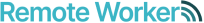Being the lead on a virtual meeting can sometimes be a bit anxiety-inducing. This can be true even if you feel comfortable with your co-workers and team members. When you lead a virtual meeting, the spotlight is unmistakably on you and, if the meeting goes south, so is the blame.
If you’ve never been the lead at a meeting before, it can be difficult to know what to expect. The basic tenants for a well-run meeting are preparation and organisation. With some time and a little effort, you can pull off a smooth and efficient virtual meeting for your team.
Use the best tool for the occasion
The audio and video quality of your virtual meeting is essential. You should explore the teleconferencing tools at your disposal to determine which tool is best. Much of what goes into choosing a tool is the size of the meeting. If you are having a small meeting (read: 10 people or under), a free teleconferencing tool may be appropriate. However, if the meeting has more attendees, it’s recommended that you choose a premium tool that is better equipped for significant dial-ins.
Also, never use a work meeting to trial a new tool. If you want to try something new, try setting up a quick call with a friend or family member to work out any kinks beforehand.
Encourage video use
A 2014 story from Gigaom found that eighty-seven percent of remote workers believe that video conferencing creates a stronger team connection than other forms of virtual communication. As your team fills the virtual meeting room, request that everyone turn on their videos before you begin. If there’s any resistance from the team (which may occur), take the time to explain why you prefer everyone’s video on. For example, much of communication is visual and based on body language. If you cannot see someone, you lose the ability to identify physical clues that can aid in understanding.
When meeting attendees are on video, it is also easier to avoid issues such as talking over each other and cutting off others while they speak. Video lets you use visual indicators so that team members know to speak and when to wait their turn.
Set clear objectives and time restrictions
No one likes a meeting that runs too long or gets too far off track. The focus on your meeting should be clear from beginning to end. Make a list of the topics that need to be covered and list them from least important to most significant. Break down the time you’ve allotted for your meeting into sections and place a time limit that matches each section’s importance.
Let’s say you have some general house-keeping duties for the meeting, like check-ins and sharing non-essential information. This should occur at the beginning of your meeting before the more serious topics are brought up. If you cover the more important topics first, you may run out of time before you are able to share any other relevant information. Once you’ve set a time limit for each section, stick to it closely. Even five minutes of extra chatter can throw off the structure of the whole meeting.
Ask attendees for feedback and do a recap email
Before you end the meeting, inquire as to whether there is anything anyone wants to add. If there are additional points, be sure to keep attendees to a two-minute maximum. If what they need to say will take longer, request that they email this information to the other team members at a later time.
About 24-hours after the meeting, reach out to the attendees asking for feedback. These suggestions may help you develop a more efficient meeting system, so take them seriously. Assess the feedback in the responses to help determine how you can better lead a virtual meeting going forward.
Once you’ve gotten feedback, send a recap email with an outline of the meeting’s important takeaways. This recap email is a great way to ensure that all the attendees are on the same page and to allow for any confusion or misinformation to be clarified.
Find remote working opportunities today by visiting Remote Worker