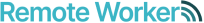This article tells you 3 simple yet effective ways to upgrade your remote workspace, so you can do your best work from home.
Having a dedicated workspace is important if you plan to work from home long-term — or at least to do it effectively.
Most people start with the basics: somewhere to sit, put their laptop, and work with as little distractions as possible.
But your workspace matters a lot. You wouldn’t work in an office that’s not conducive to work, right? You don’t have to do the same at home, either.
We can recommend 3 ways to level-up your remote work game and help you become more productive, focussed and unstoppable than ever.
RemoteWorker’s Recommendations: 3 Ways To Upgrade Your Home Workspace
- Think about ergonomics
- Get external equipment
- Organise your desk
1. Ergonomics
The phrase might remind you of boring HR seminars back when you worked in the office, but hear us out.
It actually is important to incorporate ergonomics into your home workspace — possibly even moreso now that you don’t have anyone from corporate enforcing it for you. As a remote worker, you’re probably about to spend a lot of hours at your desk on end. Do yourself a favour and make it easy on your body.

Simple items like monitor stands can improve ergonomics. (Photo by Ken Tomita on Pexels)
Even just getting a chair with proper back support counts, and it can go a long way for helping to maintain your long-term health.
If you want to get really into it, consider getting a monitor stand to elevate your laptop to eye level so you can ease the strain on your neck. Get proper lighting so your eyes aren’t strained.
Just thinking about the ways you can ease strain on your body is already the first step!
2. External equipment
Remote work can be done with the basics — just a laptop, or just a smartphone. But it may be more effective if you get your hands on the kind of equipment you may have had access to in a physical office.
You may be surprised by how easy it is to get a wireless keyboard and mouse. And by how much of a difference it can make in your day-to-day.
If your laptop screen is too small for your eyes, or if you’re using a desktop computer, you can consider external monitors.
Some people who have to toggle between scores of tabs and windows every day for work even find it helpful to get two monitors. Not every job necessarily needs to go that far, but external equipment can be very affordable and well worth it.
3. Organisation

An organized desk will boost your productivity. (Photo by Carlos Montelara on Pexels)
Working at a kitchen table or living room sounds great at first, until you have a mess of papers or books scattered everywhere and it’s hard to find that document you’re looking for.
Getting a full-on filing cabinet would be too much. But there are little, affordable tools you can use to help you keep your desk organised.
It’s a great way to maximise your space while boosting your productivity. And if you’re really into decorating, you can really take this to the next level — think stylish organiser bins that match your decor or style!
These are some simple ways you can upgrade your dedicated workspace when working from home, making you a professional, competent remote worker who knows how to make the most out of everyone’s favourite way of working.
👀❗ Look out for the second part of this series, where we’ll let you in on some tips from real business leaders on the small items that can add to your remote workspace even more!
Find the latest remote work in the UK via RemoteWorker.co.uk.